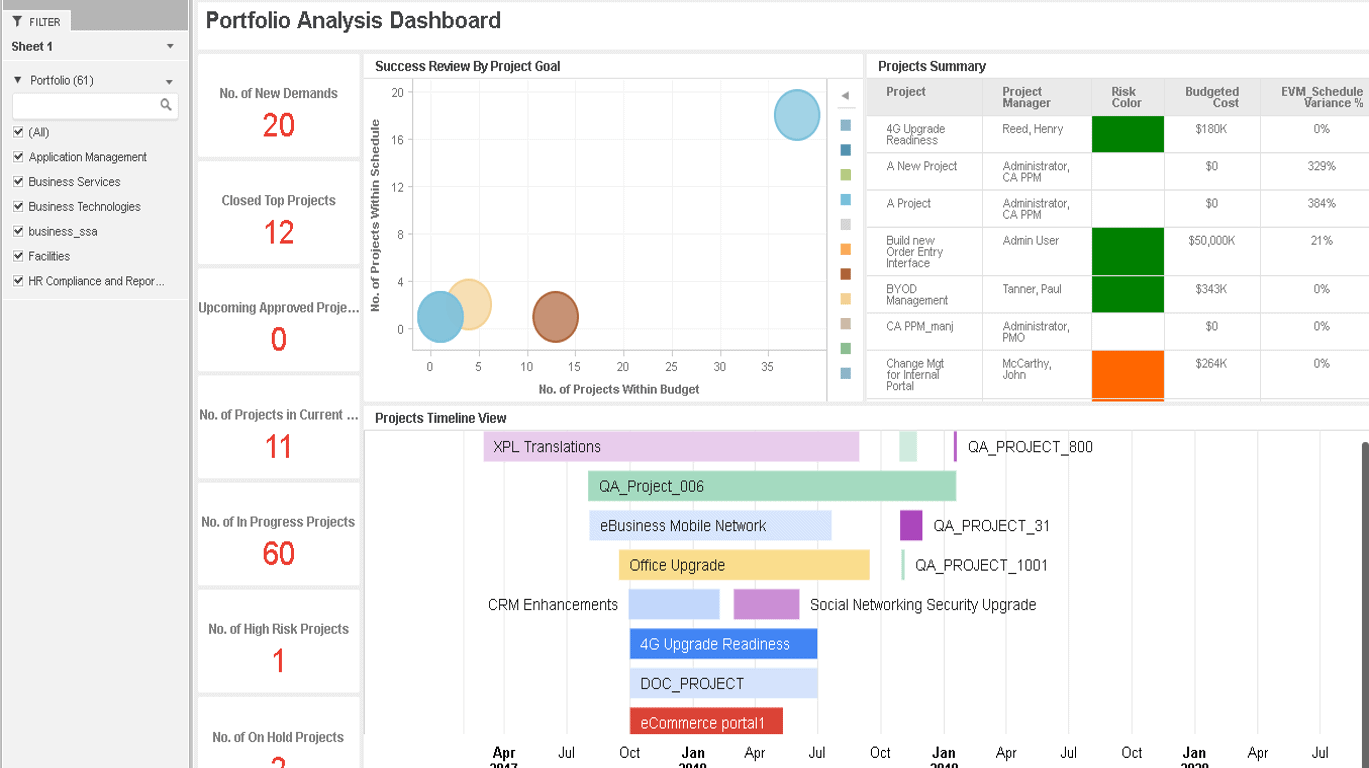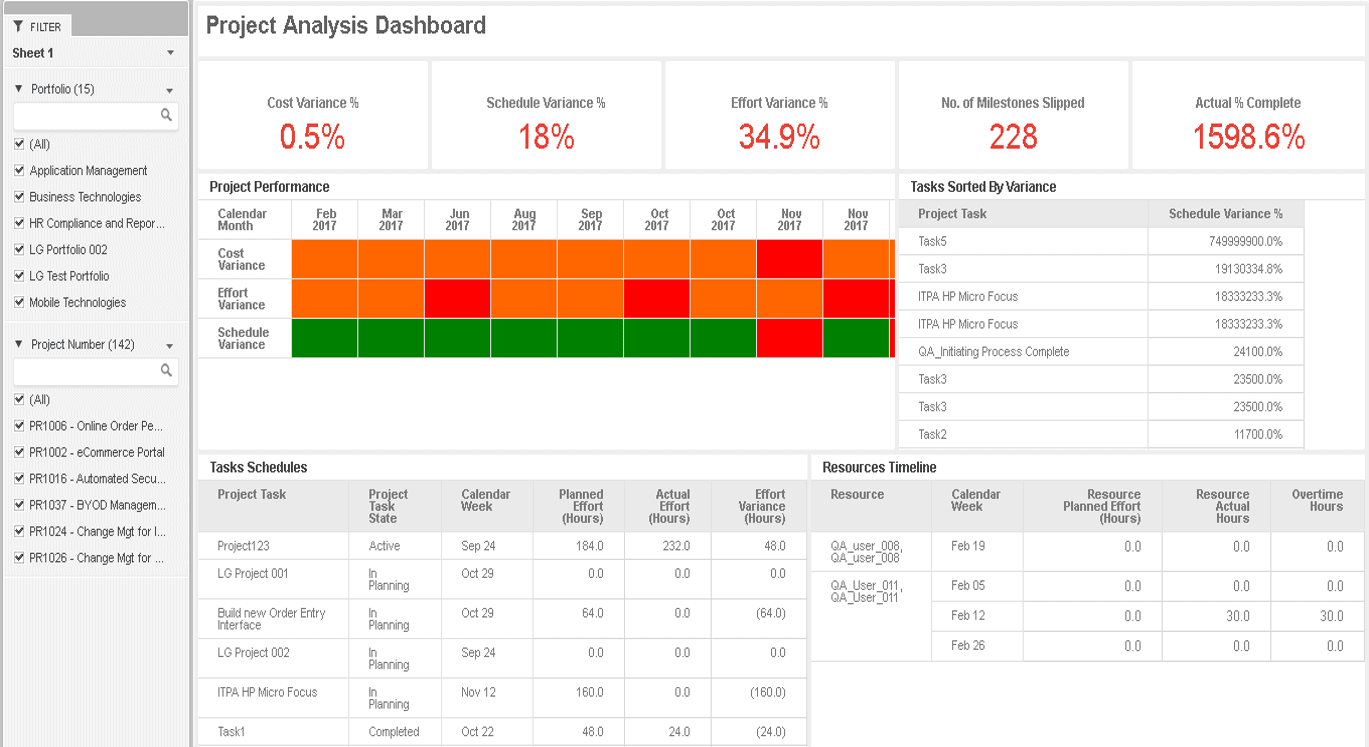CA Clarity PPM is Broadcom’s Project and Portfolio Management solution. It is designed for medium and large enterprises to manage ideas, resources, cash flows, portfolios, projects and customers. Administrators can use a centralized dashboard to create project portfolios and execute strategic investments. With the Digital.ai Intelligence Clarity PPM connector, Project and Portfolio transaction, entity and configuration data are extracted from this source to populate the Intelligence Platform data lake for enabling Analytical Insights over your organization’s project, portfolio & demand planning and management system of record for the various divisions and departments. The extracted data spanning project, task, resource, time card and costing domains, is leveraged in various Lenses and Solutions in Intelligence and particularly in the Plan and Create Lens.
Steps
Step 1: Configure access for Digital.ai in your Clarity PPM instance.
Step 2: Create a role or user account on your Clarity instance with the necessary privileges and/or obtain the API token as needed.
Step 3: Provide the Clarity credentials in the Source Instances page of the Digital.ai application.
Step 4: Log in to the Digital.ai Admin Site using the URL and enter your credentials.
Step 5: Select the correct instance name from the list in the selector. In the Properties tab, Select Application Connection.
Step 6: Enter the the User Name and password credential for Clarity instance. For the URL requested in End Point URL field, enter the URL to point to your production Clarity instance. Enter the password or API token, as needed, for Clarity instance in the API Token field.
Step 7: Test Connection