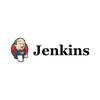Jenkins is an open source, cross-platform tool that provides continuous integration services for software development. It can build, test, and deliver software projects continuously, making it easy for developers to integrate changes. The Jenkins Connector provides Continuous Integration and Build data from an enterprise’s SDLC, into the Intelligence Platform for enabling analytical insights in DIgital.ai products , Solutions and Lenses. The Jenkins Connector provides a rich set of pre-built metrics and attributes to enable build automation insights for the Digital.ai Integrate and Test Analytic Lens.
Steps
Step 1: Configure access for Digital.ai in your Jenkins instance.
Step 2: Create a role or user account on your Jenkins instance with the necessary privileges.
Step 3: Allow the Digital.ai application to access your Jenkins instance using the credentials configured for Digital.ai.
Step 4: Log in to the Digital.ai Admin Site using the URL and enter your credentials
Select the correct instance name from the list in the selector.Step 5: In the Properties tab, Select Application Connection.
Enter the the User Name and password credential for Jenkins instance.
For the URL requested in End Point URL field, enter the URL to point to your production Jenkins instance.Step 6: Test Connection.
Step 7: Please refer to Connectivity guide for detailed configuration steps.