Checkmarx is an application security solution that provides tools for static code analysis, open source analysis, integrated into the development process, used to identify security vulnerabilities within the code. Digital.ai Release Checkmarx plugin lets you trigger scans in Checkmarx for your application, verify scan results, and check compliance directly from the Digital.ai Release user interface.
Steps
checkmarx.Server: Http connection to Checkmarx server.
checkmarxSCA.Server: Http connection to Checkmarx SCA server.
checkmarxOne.Server: Http connection to CheckmarxOne server.
checkmarx.task: Base task which can be extended by other tasks.
checkmarxOne.task: Base task which can be extended by other tasks.
checkmarx.checkCompliance: Check Compliance task type verifies the level of the severity threshold for your project on the Checkmarx server.
checkmarxOne.checkSastCompliance: Check Compliance task type verifies the level of the severity threshold for your project on the CheckmarxOne server.
checkmarxOne.checkScaCompliance: Check Compliance task type verifies the level of the severity threshold for your project on the CheckmarxOne server.
checkmarx.getComplianceData: Get Compliance Data task type get Compliance data in Json.
checkmarx.checkOsaCompliance: Check Compliance task type verifies the risk levels of the security and license thresholds for your project open source libraries.
checkmarx.gitScan: Triggers a scan on the Checkmarx server for your project from a specified Git repository.
checkmarxOne.gitScan: Triggers a scan on the Checkmarx server for your project from a specified Git repository.
checkmarx.svnScan: Triggers a scan on the Checkmarx server for your project from a specified Git repository.
checkmarx.checkScaCompliance: Verifies the risk levels of the security and license thresholds for your project source code
checkmarx.CheckmarxSummaryTile: Display the metrics from Checkmarx about the project configured for CxSAST scan
checkmarx.CxosaSummaryTile: Display the metrics from Checkmarx about the project configured for CxOSA scan
checkmarx.CheckmarxOneSummaryTile: Display the metrics from CheckmarxOne about the project configured for SAST or SCA scan
Reference Images
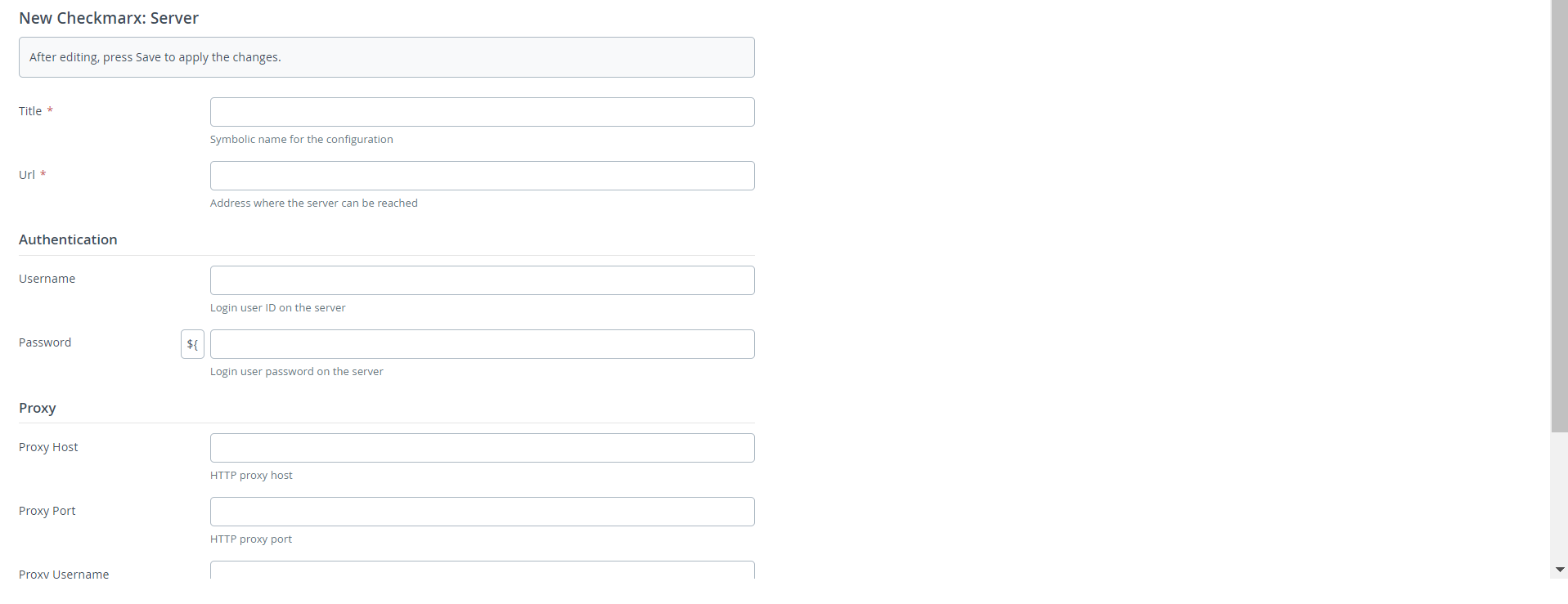
Checkmarx server setup
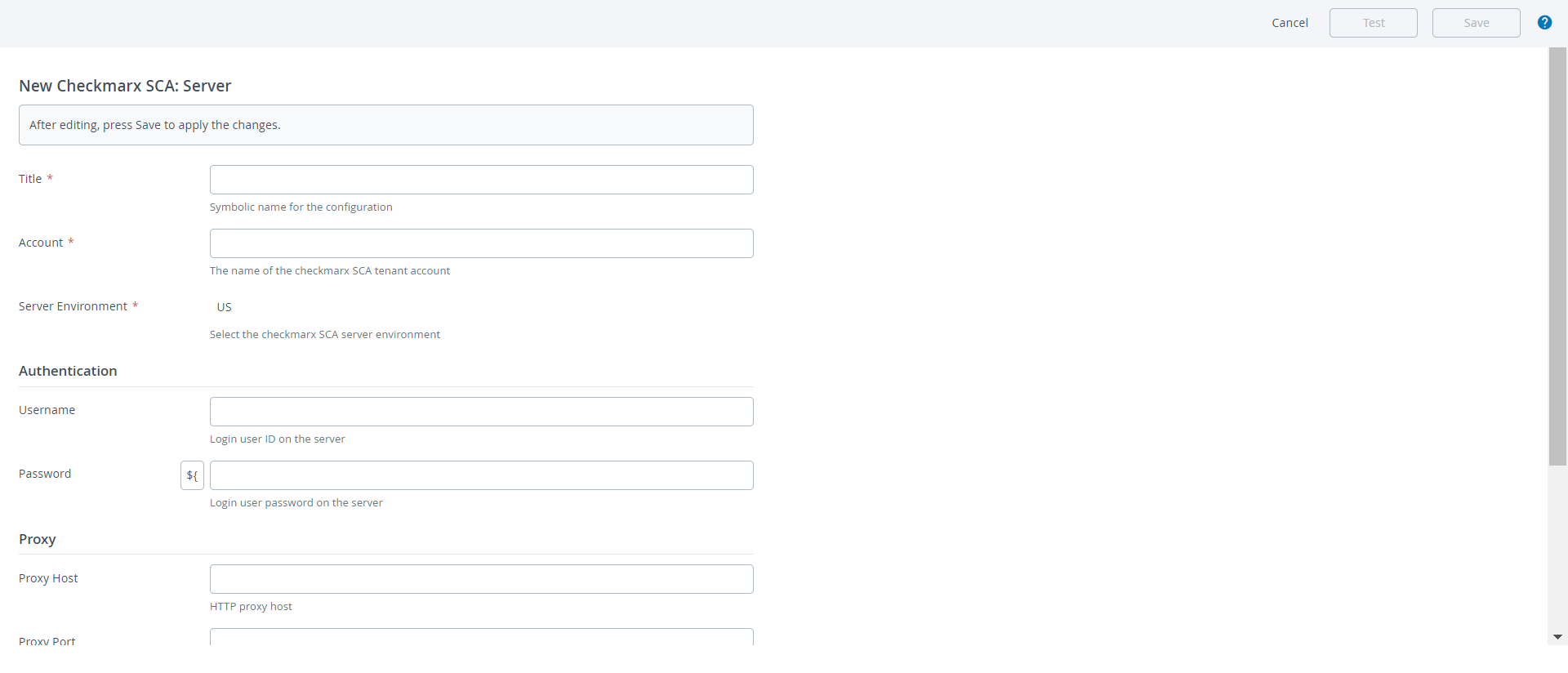
Checkmarx SCA server setup
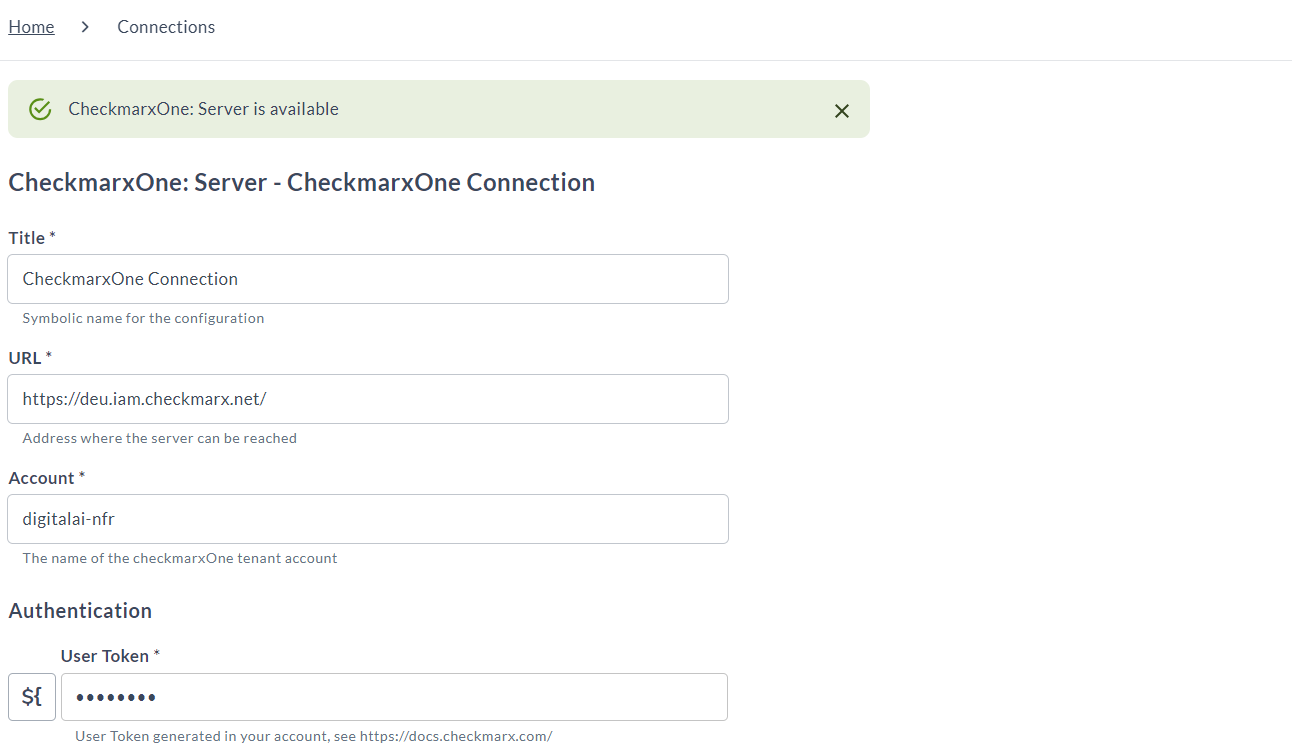
CheckmarxOne server setup
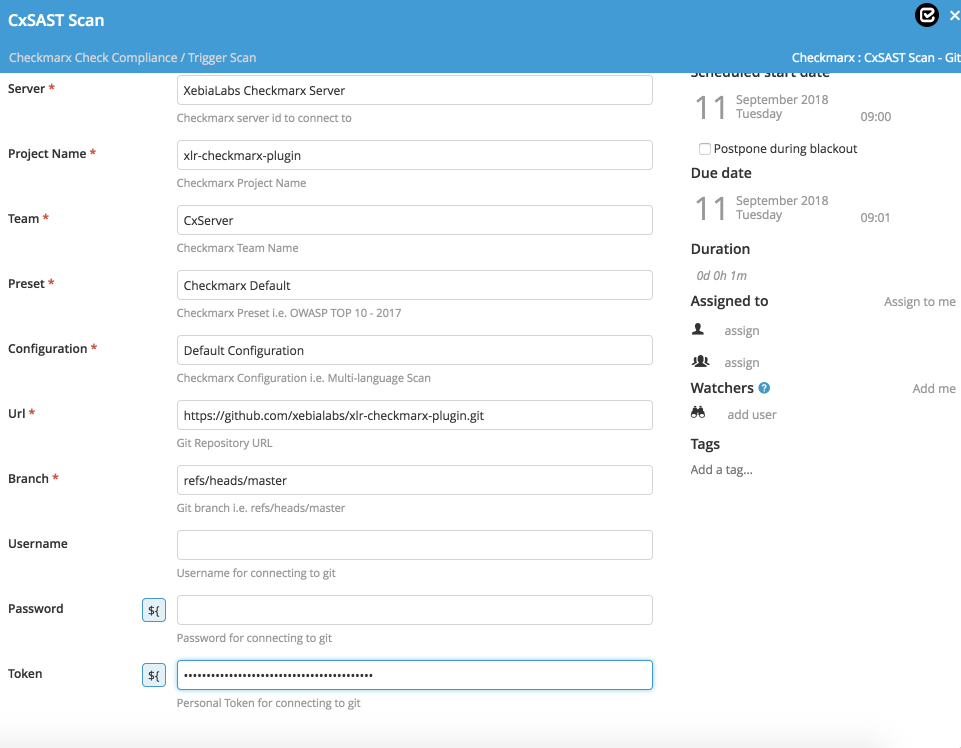
Create a Checkmarx: CxSAST Scan - Git task
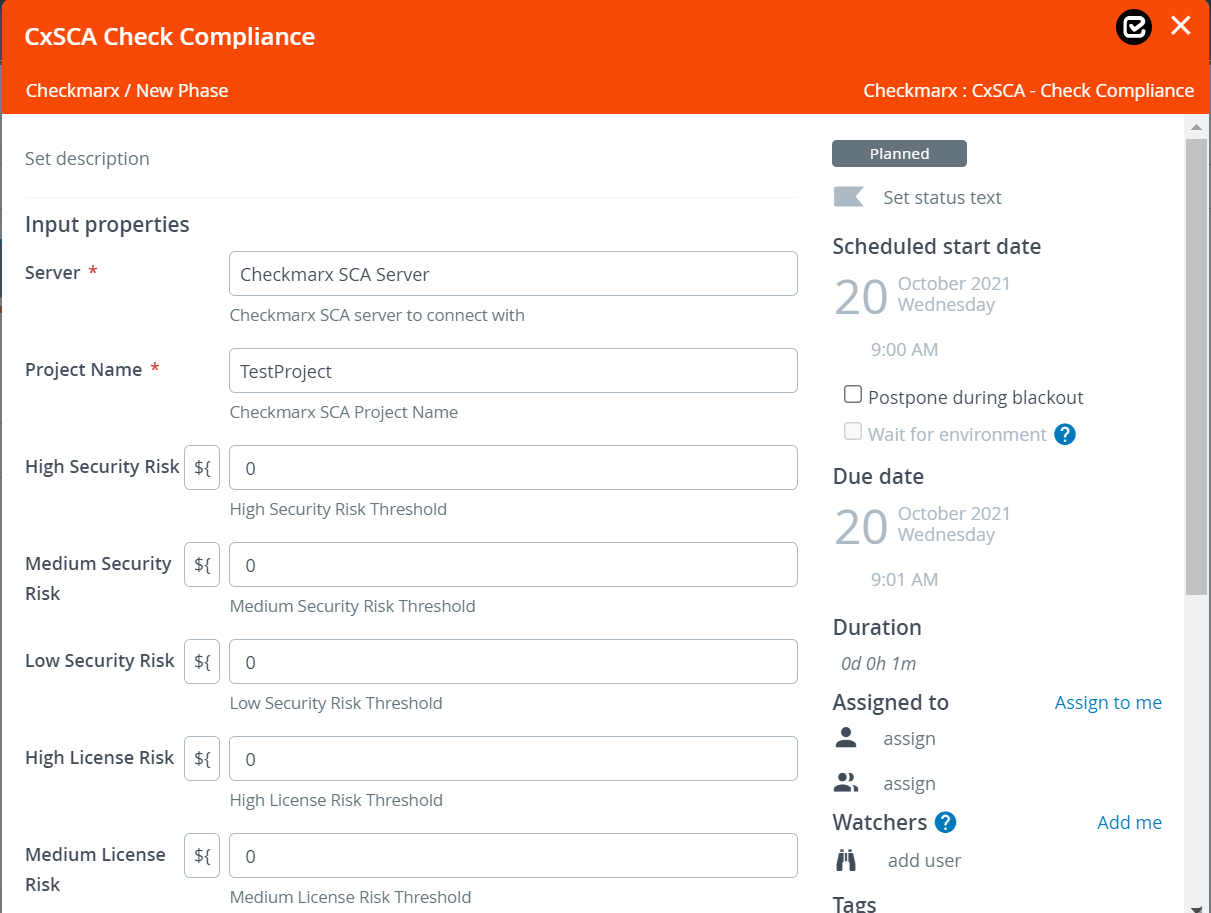
Create a Checkmarx: CxSCA - Check Compliance task
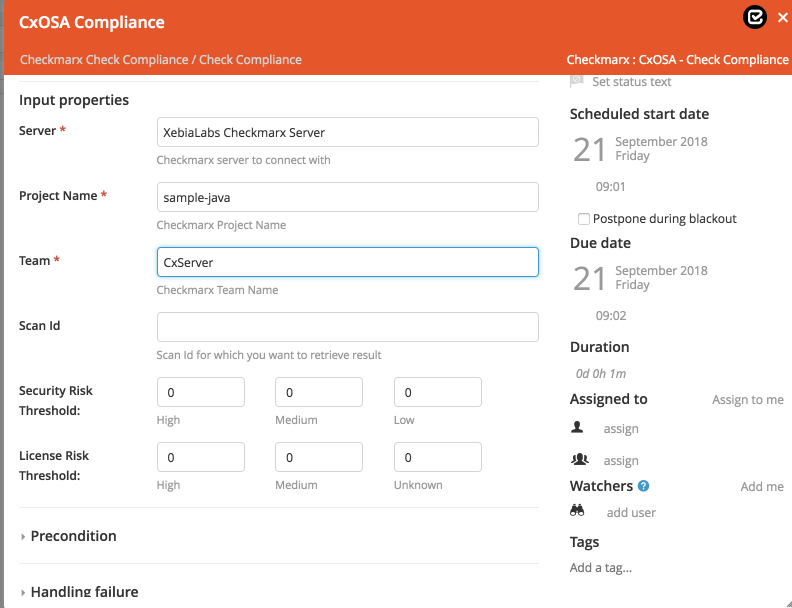
Checkmarx: CxOSA - Check Compliance task
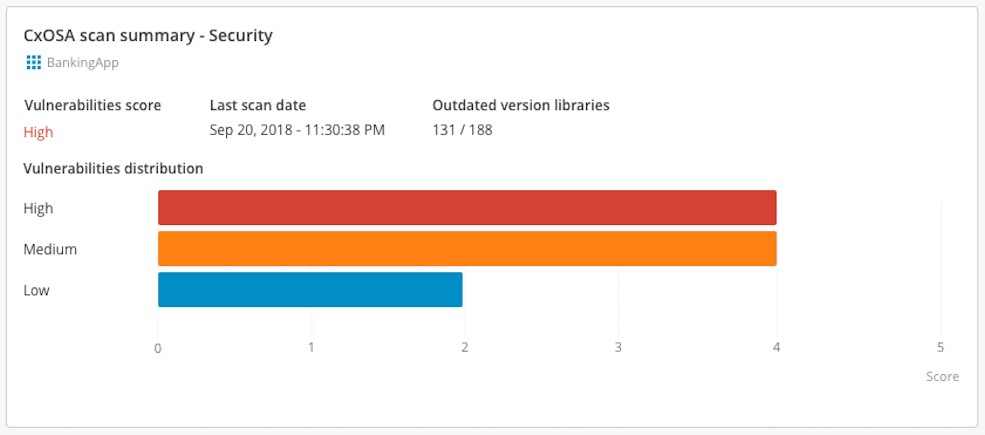
Configure a CxOSA Scan Summary tile
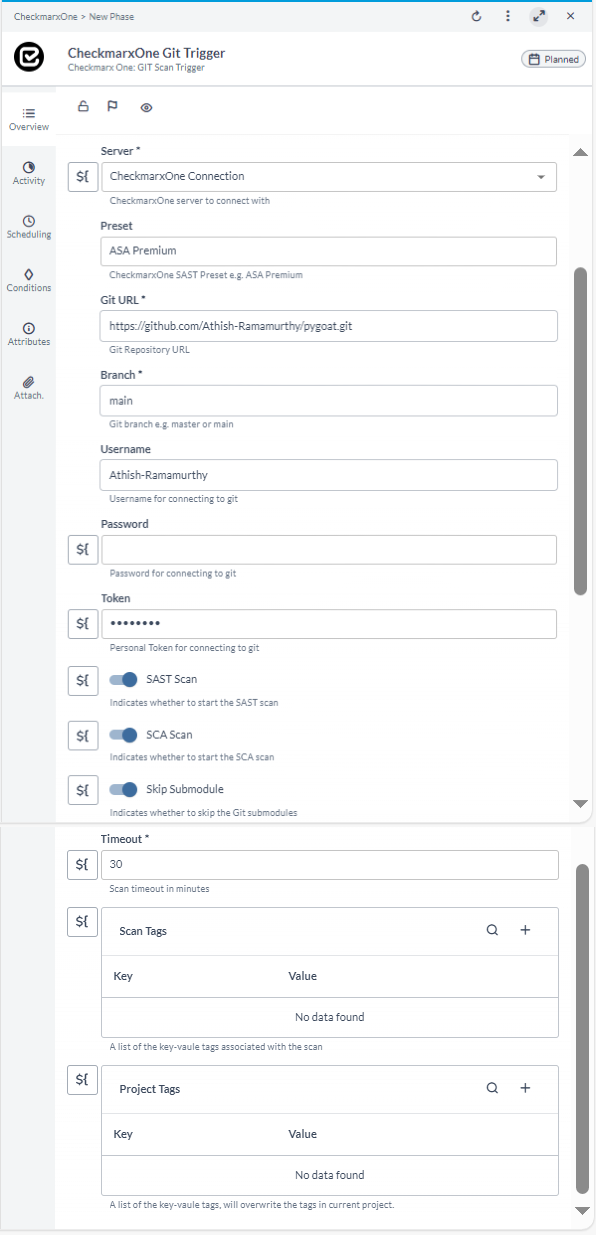
CheckmarxOne GIT Scan Trigger

CheckmarxOne SCA - Check Compliance
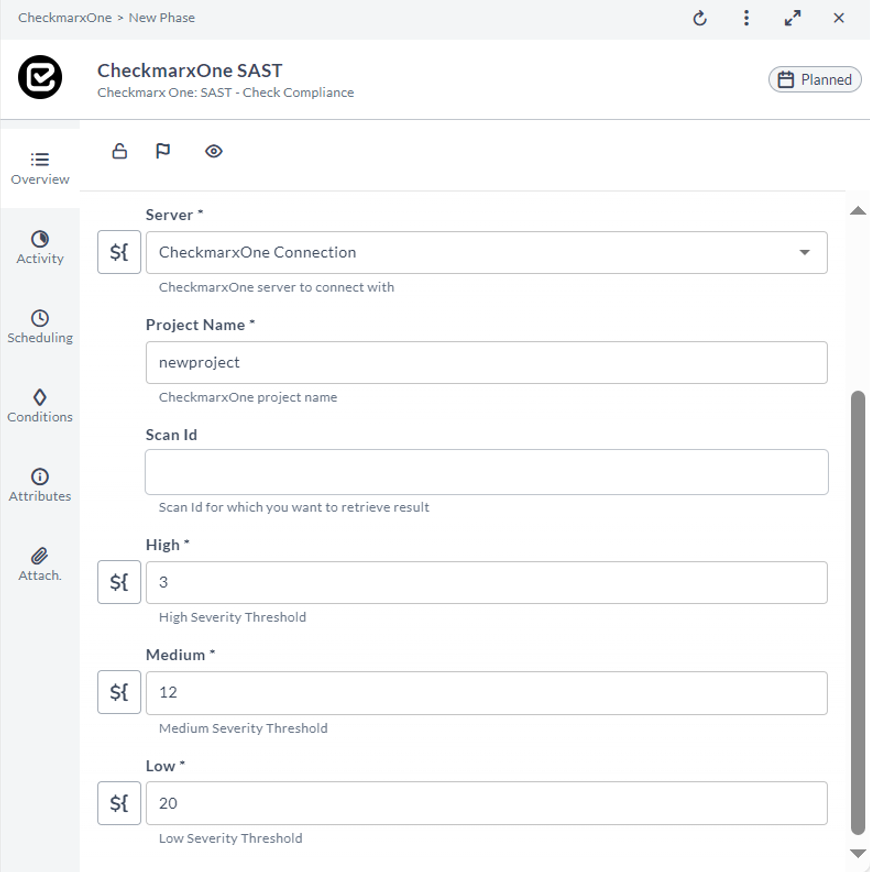
CheckmarxOne SAST - Check Compliance
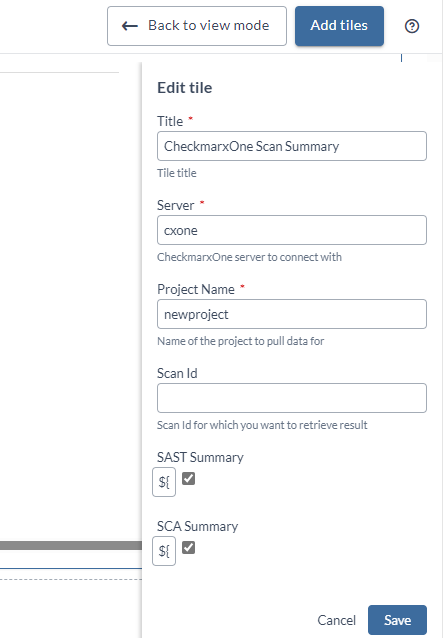
CheckmarxOne Scan Summary Tile

