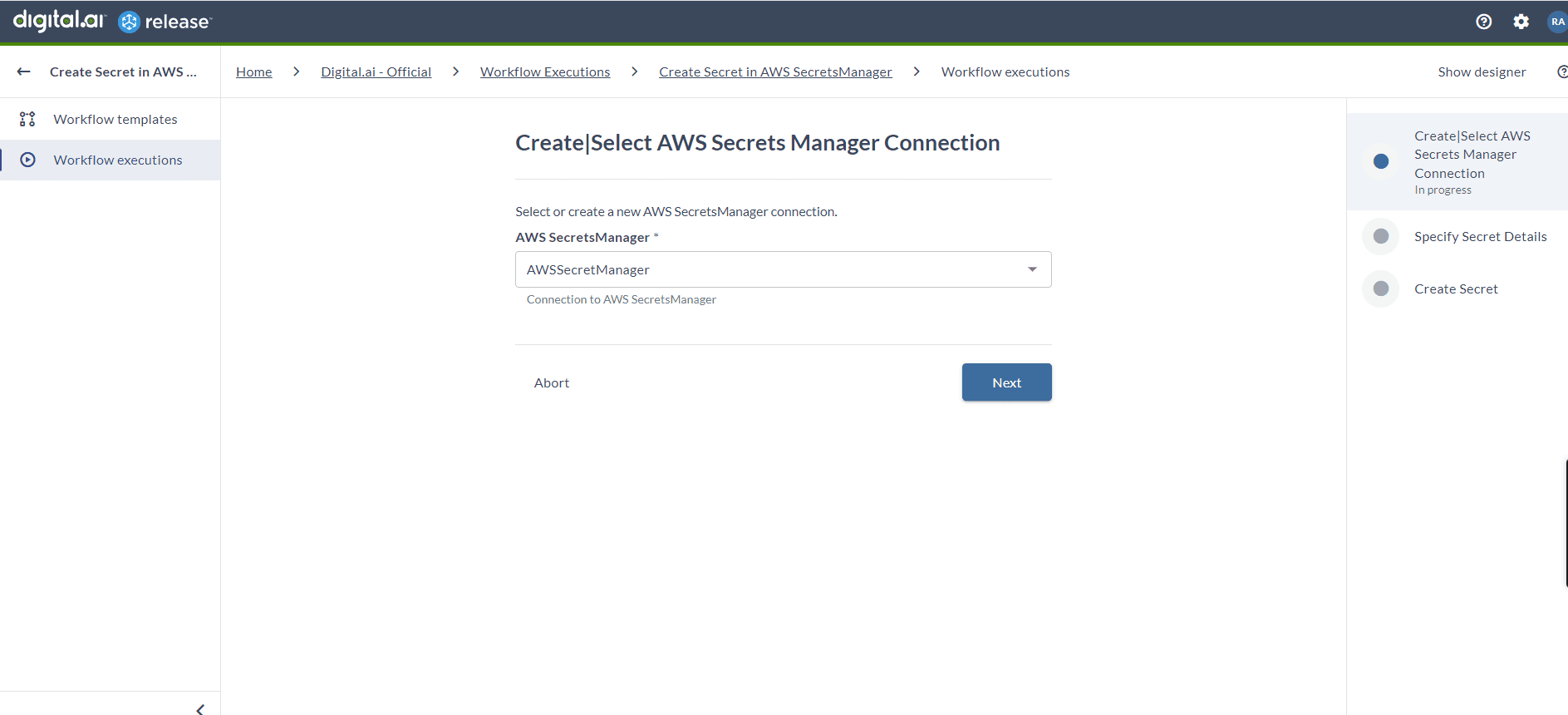Easily create secrets in AWS Secrets Manager, which can again be looked up and substituted across Digital.ai Release templates and workflows.
A Secret can be a map of key value pairs or a plain text value.
Steps
xlrelease.UserInputTask: – Create|Select AWS Secrets Manager Connection: Select or create a new AWS SecretsManager connection.
xlrelease.UserInputTask: – Specify Secret Details: Enter the secret name and value. Secret value can be plain text or a json key value map.
awsSecretManager.SetSecret: – Create Secret: Creates a secret with the specified value in AWS SecretsManager.